Ring is known for its video doorbells, bevy of cameras and range of outdoor lighting — but they also make a do-it-yourself security system for your home or apartment called Ring Alarm.
And now we have the Ring Alarm Pro — which combines Ring Alarm (our top pick for a DIY security system) and an Eero 6 (our favorite router) into one.
We’ve spent over a week with Ring Alarm Pro and there’s a lot to like — namely that it takes peace of mind to another level by keeping your home internet network alive if it goes out while giving you lots of control over your data. It’s our new pick for best security system, so let’s dive into why.
Ring Alarm Pro is for the homeowner or renter who wants added peace of mind in a security system that protects your home and can keep your connection alive when your internet or power goes out. It's our pick for a DIY security system.
The who, what and how
Who this is for: Ring Alarm Pro is for the homeowner or renter who wants added peace of mind in a security system that protects your home and can keep your connection alive when your internet or power goes out.
What you need to know: If you’re a current Ring Alarm customer, the Alarm Pro is basically just a new base station that will replace your current one. It lets you have a viable backup to keep Wi-Fi on in the event of an outage and lets you save video recordings locally. Just note that the internet backup option can get costly quickly when you consider that 3GB comes included with the $20 a month plan, but each additional GB is another $3.
How this compares: Ring Alarm Pro is really in a category of it’s own in that it can be an internet backup — no other security system offers that, and this option integrates directly within Eero.. Adding the ability to save videos locally and to have them processed locally fills in a hole that’s been missing from the standard Alarm. It brings it in-line with other systems and offerings like Wyze which lets you save files locally, while also making the Alarm Pro a better option for those who have a lot of Ring devices.
A bigger build with the same easy setup

The main piece of any Ring Alarm system is the base station, and the Alarm Pro’s base station is physically larger than the previous 2nd gen base station. It’s a bulky unit that sits as a thick and rounded square white piece of plastic. There’s an LED ring on the top, which is functional since it displays status.
The key feature of the Alarm Pro is that it’s also an Eero 6 router on top of being an alarm system. It gets power via USB-C and Ring includes the cord-attached wall plug in the box. You’ll also find an SD card slot and two Ethernet ports on the back. Inside the base station is a backup battery which Ring promises can last for up to 24 hours.
Unlike previous base stations, this one needs to be near your modem or the place your internet connection comes into your home. Why? Well, the Alarm Pro will take the place of your router or the main point in your mesh Wi-Fi system. You’ll want it nearby so that it is easier to complete setup and plug that Ethernet cable into the back of the Alarm Pro.

Built-in to the Alarm Pro is an Eero 6 mesh router. It’s a dual-band Wi-Fi 6 capable router that provides two highways for your device to connect to — 2.5GHz and 5GHz — which all means that It’s a fast router and likely better than a free one from your cable company. It also integrates seamlessly with an Eero 6 system, which makes it easy to expand your network for more coverage or integrate Ring Alarm Pro into an existing system.
We gave the Ring Alarm Pro power and scanned the setup QR code with the Ring app on our phone. It then prompted us to plug it into the Ethernet from the modem and then passed us over to the Eero app to mark it as the primary Wi-Fi node. We already had an Eero 6 Pro system running in our test home and this fit the bill perfectly. We had one hiccup in which we had to unplug and plug the Ring Alarm Pro base station back into power. After about 10 minutes, we had that portion set up and it passed us from the Eero app back to the Ring app. After that, you can set up however many additional sensors you might need or if you’re upgrading to this newer base station, it will carry your sensors and settings over.
Either way, it’s a straightforward setup. If this is a brand new system, it walks you through each step — you’ll say what you’re setting up, name it and install it. And if you’re upgrading just to a new base station, the app ensures everything comes over and transitions properly.
It’s all about peace of mind

The primary job of a security system is to keep you informed and protected — and like the standard Ring Alarm, the Alarm Pro does just that. It uses the same sensors, which is a boon if you’re looking to upgrade and that also means you’re getting the same reliable experience that we got in our testing. Alerts from any given sensor not only showed the accurate status, but also updated in real time in less than a second to reflect a change. We also really appreciate the potential customizations one could make and how the sensor could reflect it. As a whole Ring Alarm is a very proactive system.
These sensors — motion detectors, contact sensors or glass break sensors — offer strong connectivity and only very rarely trip up. After well over a year of using the same sensors from the second gen kit and switching to the new base station, we’ve only had one faulty trip from a sensor. And one of the best things about the Ring Alarm is that you can really customize your kit to your liking.
For instance, if you want a contact sensor on every window, you can do just that. Or you could opt for a few contact sensors and a glass break sensor. They all connect centrally through the base station and if you have a larger space you can opt for a range extender. Ring Alarm even plays nice with third-party accessories like wall sensors and door locks for a fully connected home. Of course, other Ring products integrate as well.
Since the Alarm Pro acts as the main router — either on its own or in an Eero mesh system — it can also keep the internet alive thanks to built-in cellular connectivity. This can be turned on if your ISP (internet service provider) goes down or if you lose power, since the base station has a backup battery.
With the $20 a month Pro Protect Plan you get 24/7 monitoring and this internet backup feature. Included is 3GB of data, but that will go pretty fast — especially when you consider that all devices connected to your Wi-Fi will use “LTE Internet” by default. Ring will sell an additional GB for $3, but we’d watch out for this and pick which devices should be allowed carefully.
We tested this backup by shutting off power to our modem, and cellular data does indeed kick-in promptly. Speeds are a bit slower than a gigabit connection from FiOS, but it does get the job done. And say if we had this hooked up during Hurricane Ida or a severe power outage, it would have kept some aspects of our “smart home” online for a bit longer. So in that sense, like the actual security system monitoring, this just extends the peace of mind further.
Two apps can be confusing
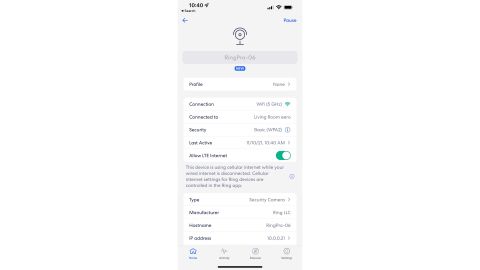
One frustration with the Ring Alarm Pro would be that it relies on two applications — Ring and Eero. While they’re both owned by Amazon, they are two separate brands. You’ll monitor your alarm, camera and doorbells all within the Ring app, but monitoring your router and connected devices is all done through Eero.
You’ll also need to navigate to Eero during setup to get the base station online and then need to hang around in the app to pick which devices can use “LTE Data”. We’d emphasize this again, as you may not need every device online in the event of an internet outage and some of these devices might pull quite a bit of data.
Finally, Ring will let you store videos locally
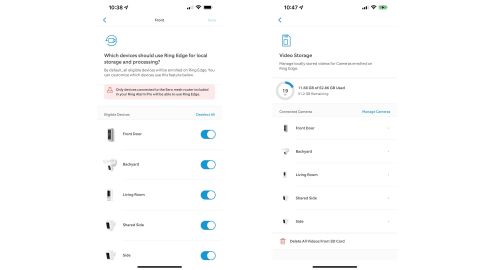
The other change with Alarm Pro is the ability to store videos locally — it’s formally called “Ring Edge,” and allows you to save videos from cameras or doorbells onto an SD card.Similar to internet backup and 24/7 monitoring, you’ll need the $20 a month Ring Protect Pro to use this, and we think it’s worth it. Though we also don’t like it’s locked behind a paywall, Ring sweetens it by also tossing in Eero Secure+.
And given Ring’s somewhat not great past with recordings in the past, this is another step that pushes privacy and transparency first. The videos all stay local to you and only your network, and the processing or identifying what might be in frame is all local. It doesn’t get sent off to the cloud and in our testing it doesn’t delay a motion, pre-roll or video notifications.
How much storage these recordings will take up is dependent on how many cameras you have connected and your recording settings. In about two weeks, we’ve filled up 20% of a 64GB SD card with four cameras and a doorbell saving footage to it. If it does get full you can have it set to delete footage automatically or manually go in and delete. Unfortunately, Ring doesn’t include an SD card in the box.
Bottom line
Ring Alarm Pro doesn’t change a whole lot about your actual alarm — it’s all about extending peace of mind. In the event you lose internet or power, Ring’s backup won’t just keep the alarm functional but can keep your Wi-Fi network afloat. And Alarm Pro is a big win for privacy with the ability to save videos locally and have them be processed on device.
It pairs that with excellent home monitoring and some of the best customizable sensors we’ve ever tested. And the cost of going Pro for new customers isn’t really that bad. The standard Ring Alarm 8-piece kit is $249.99, while the Alarm Pro variant is just $299.99. It’s well worth the extra $50 and if you have an Eero system already, this really just makes sense since it’ll boost overall connectivity.
Now if you currently have Ring Alarm, you’ll need to weigh the two main benefits here. If you have Ring cameras or a doorbell, saving videos locally is a nice bonus and gives you a bit more control. And if you want internet in the event your power or provider goes out, the Alarm Pro can make that happen. Just note that both of these require a $20 per month subscription plan and the Pro Base Station by itself is $249.99.
"device" - Google News
November 12, 2021 at 02:43AM
https://ift.tt/3qqG1yp
Ring Alarm Pro review: Home security and internet in one device - CNN
"device" - Google News
https://ift.tt/2KSbrrl
https://ift.tt/2YsSbsy
Bagikan Berita Ini














0 Response to "Ring Alarm Pro review: Home security and internet in one device - CNN"
Post a Comment