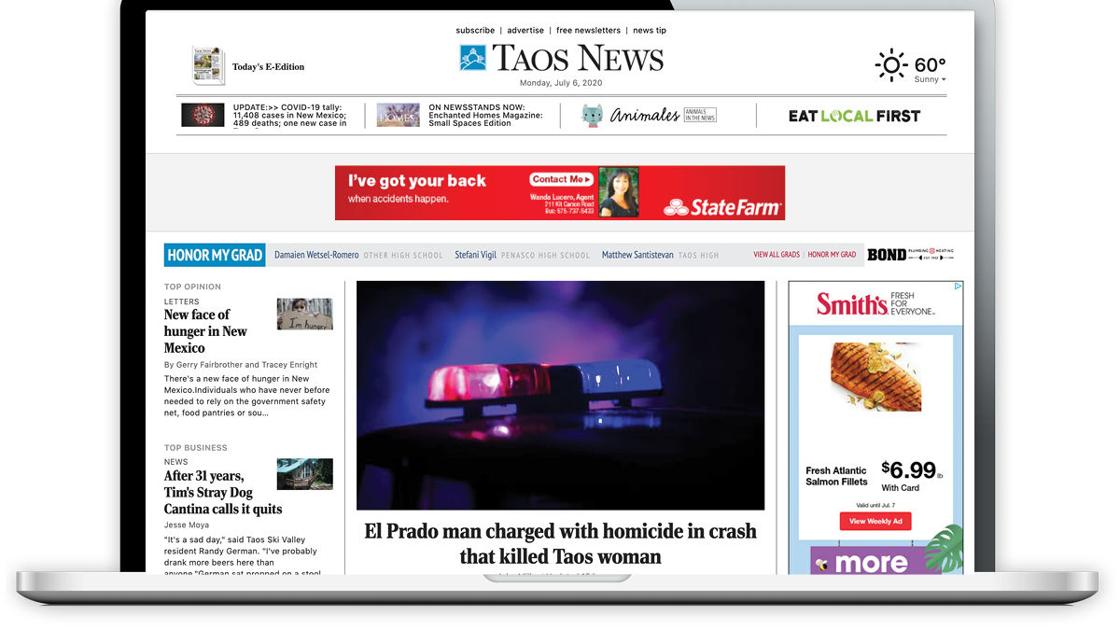
In the past few months, the entire site has been rebuilt, putting a special emphasis on the reader’s experience. We partnered with a national leader in website design. Our work has led us to a new site with cleaner design and more intuitive navigation. We hope you find it easier to read, navigate, and faster to upload.
Here are a couple of the most recognizable changes:
New navigation: We streamlined the links at the top of the page and put everything in the main menu that appears on desktop and mobile devices. An expanded width of the site makes it easier to find stories and links by reducing the scroll. We’ve also created menus for subscriptions and advertising to make more information accessible online In general, we’ve made lots of small changes across the site to de-clutter the design for readers.
Mobile First Design: as mobile devices now account for over 60% of our digital readership, we’ve designed the site from a mobile perspective.
We hope that you enjoy using the new and improved www.taosnews.com and will continue to make us your online destination for local news, sports, arts, events, music and more.
We’d love to hear from you regarding the updates. Please share your questions, notes and experiences with us at publish@taosnews.com.
How do I activate my existing account?
If the email address you use today is the same one you used when you signed up for access to the TaosNews.com website, all you'll need to do to get up and running with the new website is to update your password with us!
How do I update my password with TaosNews.com?
Easy! Just visit the password reset page and enter your account email address in the space provided. Do that, click the "I'm not a robot" checkbox, and then click the "Reset Password" button.
A link for updating your account password will be sent to your email address. Click that link to come back to our site and choose a new password. It's that simple! Do that, and you're done!
What if I no longer have access to that email address?
No problem! All of our subscribers will be receiving a special email with a unique 5-digit pin. First, you'll need to sign up to get a new account with us. Once that's done and you've verified your new email address, you'll want to login and stop by our subscription management page. If you're a subscriber to the website and not the print edition, click "Get Started" in the "Access for Current Subscribers" section, enter your 5-digit pin and click "Claim". Do that, and you're done!
If you're print subscriber looking to gain access to the website as a benefit of your print subscription, click "Get Started" in the "Access for Print Subscribers" section, enter your 5-digit pin and click "Claim". Do that, and you're done!
If you encounter any unexpected problems, please send an email to webmaster@taosnews.com for assistance.
Thank you, and welcome to the new TaosNews.com website!
"device" - Google News
July 08, 2020 at 01:13PM
https://ift.tt/2VYuSF2
The New TaosNews.com: Every page updated for every device - taosnews
"device" - Google News
https://ift.tt/2KSbrrl
https://ift.tt/2YsSbsy
Bagikan Berita Ini














0 Response to "The New TaosNews.com: Every page updated for every device - taosnews"
Post a Comment